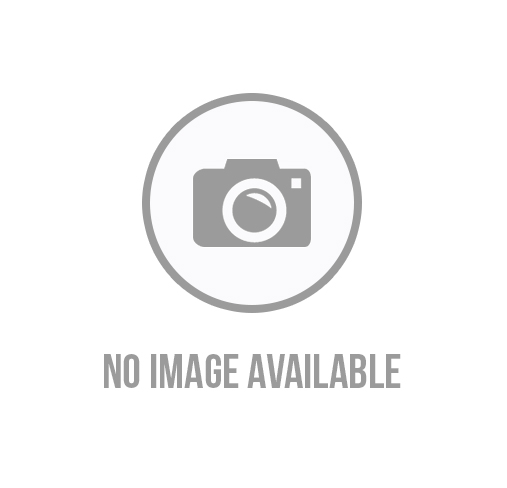<span style="font-size: medium;"> <span style="font-family: Arial;"> <span style="letter-spacing: 0.2px; orphans: 1; text-align: justify; widows: 1;">Setup apache virtual host on ubuntu. There is following steps, We need to follow to setup the apache virtual host on ubuntu. If you have already installed apache at your ubuntu system. You need to create new directory parallel or inside of html folder inside www folder. </span> </span> </span>
-
<span style="font-size: medium;"> <span style="font-family: Arial;">Create the Directory Structure </span> </span>
-
<span style="font-size: medium;"> <span style="font-family: Arial;">Grant Permissions </span> </span>
-
<span style="font-size: medium;"> <span style="font-family: Arial;">Create Demo Pages for Each Virtual Host </span> </span>
-
<span style="font-size: medium;"> <span style="font-family: Arial;">Create New Virtual Host Files </span> </span>
-
<span style="font-size: medium;"> <span style="font-family: Arial;">Enable the New Virtual Host Files </span> </span>
-
<span style="font-size: medium;"> <span style="font-family: Arial;">Set Up Local Hosts File </span> </span>