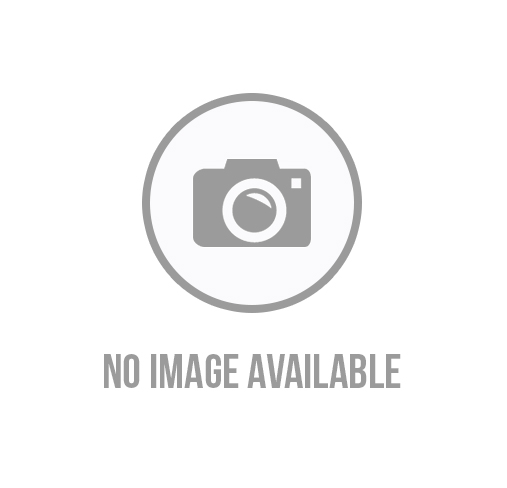Promoting a mobile game requires a mix of strategies to reach your target audience and generate buzz. Here’s a step-by-step guide to help you promote your mobile game effectively: Make your app name catchy and relevant. The icon should be visu …

Sunita Kapoor
12th August, 2024